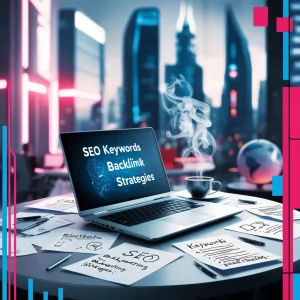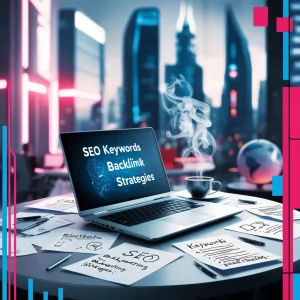Toxic Backlinks affect Backlink optimisation ?
Toxic backlinks come from websites that harm your SEO efforts. These include:
- Low-quality websites: Sites with little authority or relevance.
- Spammy sites: Websites that engage in link schemes or irrelevant content.
- Harmful sites: Sites that have been penalized or have unethical content (e.g., adult sites, gambling).
- Link farms: Websites set up specifically for buying or selling backlinks.
These backlinks can trigger penalties, reduce domain authority, and harm your site’s reputation.
Why toxic Backlinks harmful in Backlink optimisation?
Toxic backlinks can damage your website’s SEO in several ways:
- Google Penalties: Unnatural or harmful backlinks can lead to manual penalties from Google, affecting your rankings.
- Reduced Domain Authority: Links from spammy sites lower your domain authority, making it harder to rank.
- Decreased Trust: Toxic links signal to Google and users that your site may not be trustworthy.
- Loss of Organic Traffic: A drop in rankings can lead to reduced organic traffic and conversions.
How to Identify Toxic Backlinks
1. Use Backlink Analysis Tools for link building
Backlink analysis tools can help track your backlinks and identify harmful ones. Tools like Google Search Console, Ahrefs, Moz, SEMrush, and Majestic SEO provide insights into your backlink profile, helping you spot low-quality or spammy links.
2. Look for Red Flags in Backlink Profiles
When reviewing your backlinks, look for:
- Low Domain Authority (DA): Links from sites with a DA of under 20 are often considered low-quality.
- Irrelevant Websites: Links from unrelated industries or content can signal a poor backlink profile.
- Exact Match Anchor Text: Excessive use of exact match anchor text can indicate manipulation.
- Unnatural Link Patterns: A sudden surge in backlinks or an unnatural link distribution could be suspicious.
3. Monitor Your Backlink Profile Regularly
Regularly monitor your backlinks to ensure they remain high-quality. Sudden changes or accumulation of harmful links can negatively impact your SEO.
How to Disavow Toxic Backlinks
Once identified, it’s important to disavow toxic backlinks to protect your site.
1. Try to Remove Links Manually
Before disavowing links, try contacting the website owner to remove the toxic backlinks. If the site has a contact form or an email address listed, reach out and request that the link be removed.
2. Create a Disavow File
If manual removal isn’t possible, use Google’s Disavow Tool. Here’s how:
- Prepare a Disavow File: Create a text file (.txt) listing the URLs or domains you want to disavow. For example:
domain:example.comhttp://example.com/bad-link
- Upload the File to Google Search Console: Go to the Google Disavow Tool and upload your disavow file.
Note: Use this tool with caution. Only disavow harmful links to avoid negatively impacting your SEO.
3. Monitor Results
After disavowing toxic backlinks, keep an eye on your website’s performance. Use tools like Google Search Console and Google Analytics to track rankings, traffic, and overall SEO performance.
Conclusion
Toxic backlinks can harm your website’s SEO and rankings. By identifying harmful links using backlink analysis tools and removing them through manual requests or disavowing them, you can maintain a healthy backlink profile. Regularly monitoring your backlink profile is essential for ongoing SEO success and effective backlink optimisation. Focus on acquiring high-quality, relevant backlinks to boost your website’s authority and improve your search engine rankings.