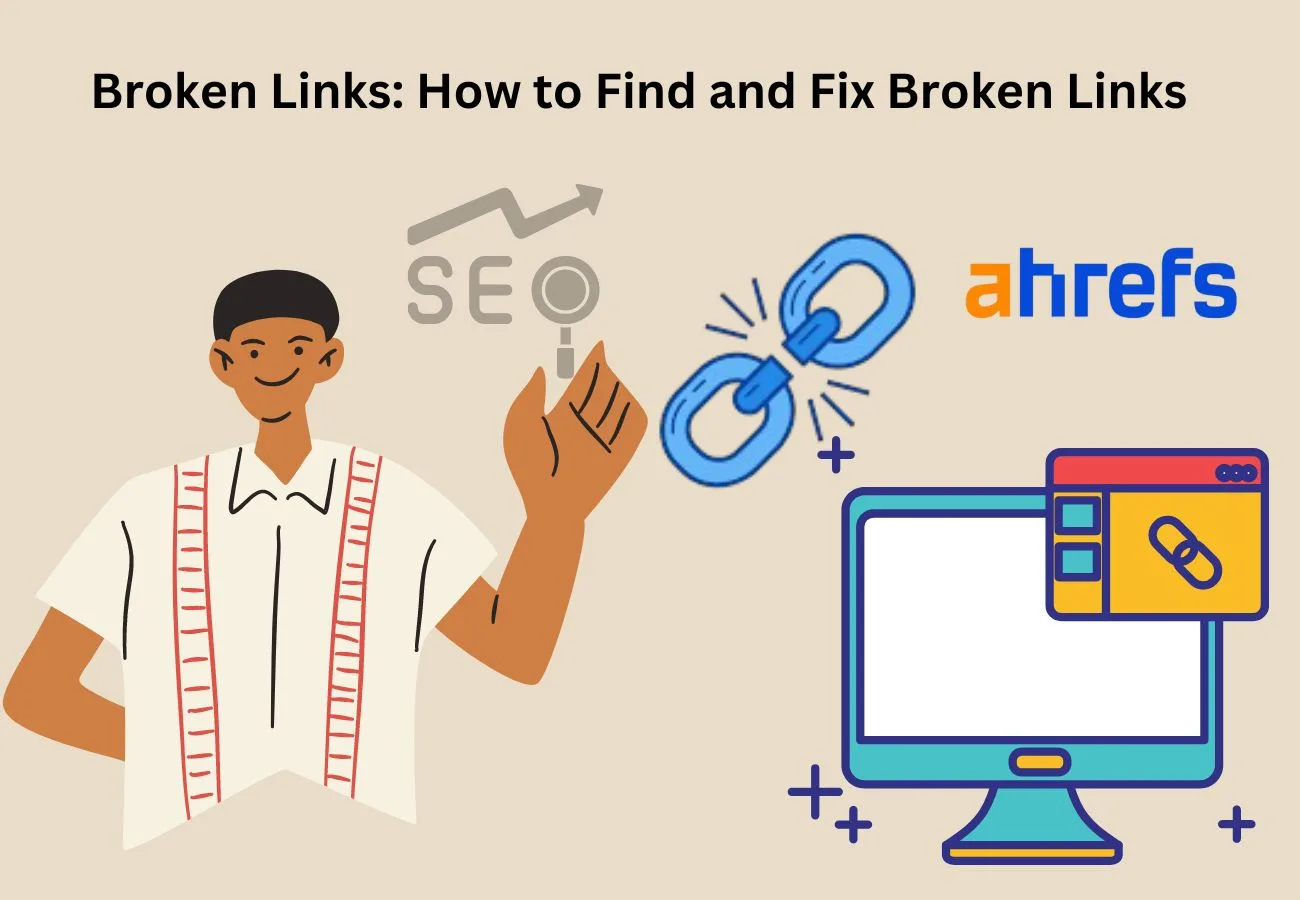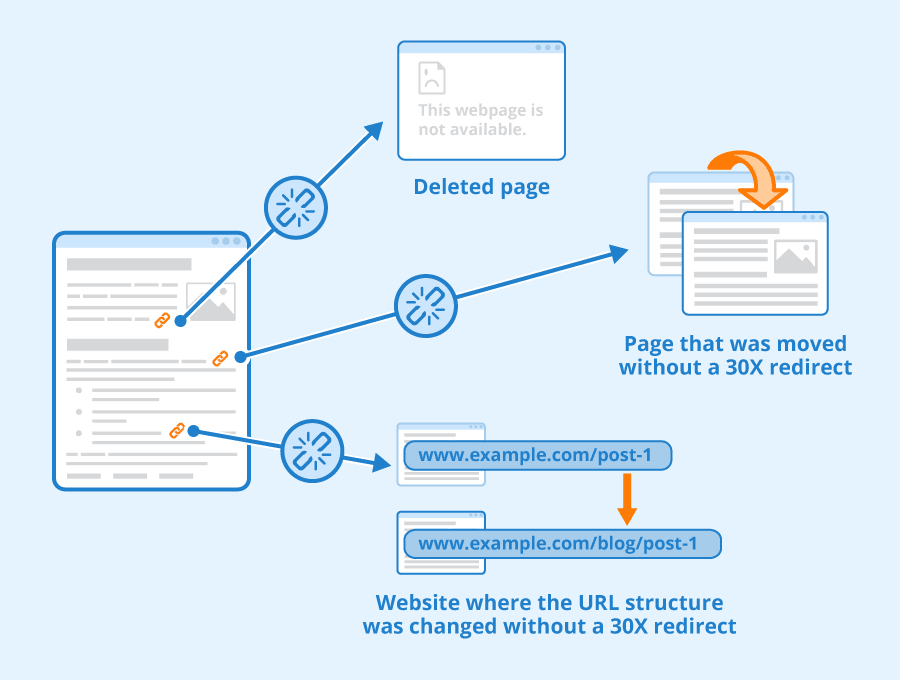Introduction
Broken links can be a hidden nemesis in the pursuit of better SEO. These links, which lead users and search engines to non-existent pages, negatively impact user experience, reduce site credibility, and hinder search engine rankings. Addressing these links is critical to technical SEO and overall website maintenance. This article provides a step-by-step guide to identifying and fixing broken links to improve your website’s SEO performance and enhance user satisfaction.
What Are Broken Links?
Hyperlinks that no longer take users to the desired location are referred to as broken or dead links. Instead, they may result in a 404 error or redirect users to a page that does not exist.
A broken link can be caused by several factors:
- Without a suitable redirect, the referenced page has been relocated or removed.
- The URL structure has changed.
- Typos in the hyperlink.
- External websites being taken down or modified.
The Impact of Broken Links on SEO
- Negative User Experience: Visitors encountering broken links may find the website unreliable or poorly maintained, leading to frustration and higher bounce rates.
- Loss of Link Equity: Links, especially internal ones, pass SEO value (link equity) to connected pages. Broken links disrupt this flow, preventing search engines from effectively crawling and indexing your site.
- Harm to Crawl Budget: Search engines allocate a finite crawl budget to your site. If crawlers repeatedly encounter broken links, valuable resources are wasted on non-existent pages.
- Impact on Credibility: Broken links can make your website appear unprofessional to both users and search engines, potentially harming your rankings.
Step-by-Step Approach to Fixing Broken Links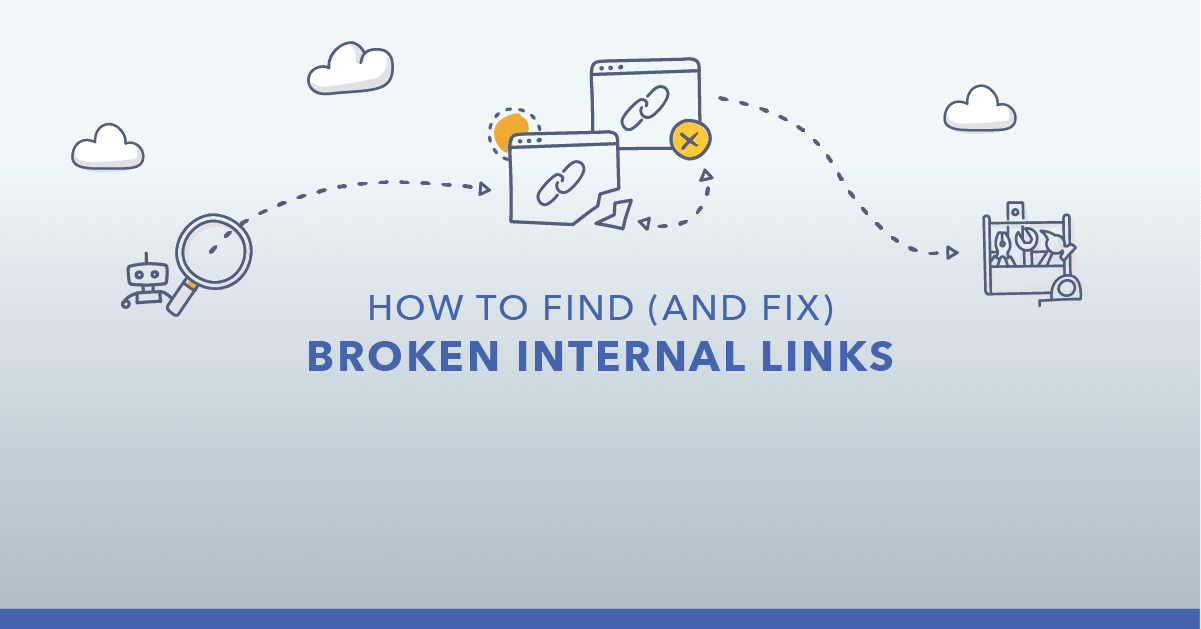
1. Identify Broken Links
Use tools to check for broken links on your website. Popular options include:
- Google Search Console: Check the “Coverage” report for pages with crawl errors.
- Screaming Frog SEO Spider: Identify 404 errors and non-existent pages.
- Ahrefs or SEMrush: Analyze backlinks and on-site links for broken URLs.
2. Categorize the Links
Organize the broken links into categories based on their source (internal or external) and their importance. Prioritize fixing links that affect critical pages like your homepage, product pages, or high-performing content.
3. Fix Internal Broken Links
- Update the URL: If the destination page exists under a new URL, update the hyperlink to reflect the correct address.
- Create Redirects: For deleted or moved pages, implement 301 redirects to guide users and search engines to the most relevant alternative page.
- Replace the Link: If the content no longer exists, consider linking to another relevant page.
4. Address External Broken Links
- Contact the Site Owner: For backlinks pointing to your site that are broken, reach out to the referring website and request an update to the correct URL.
- Redirect External Links: Use 301 redirects to guide external traffic to a valid page on your website.
- Disavow Low-Quality Links: If the broken links come from spammy or low-quality websites, consider disavowing them in the Google Search Console.
5. Remove or Replace Obsolete Links
If a broken link leads to outdated content or a resource that no longer exists, remove the link or replace it with an alternative, high-quality resource.
6. Monitor and Prevent Future Broken Links
- Conduct routine audits of your website to find and fix broken links as soon as possible.
- Use plugins or tools that automatically detect and alert you to link issues.
- Maintain a well-organized URL structure and implement redirects when pages are moved or deleted.
Best Practices for Avoiding Broken Links
- Use Descriptive URLs: Avoid cryptic or overly long URLs that are more prone to errors.
- Test Links Before Publishing: Ensure all hyperlinks work correctly before making a page live.
- Keep a Redirect Map: Maintain a record of old URLs and their redirects to avoid losing link equity.
- Update External Links Regularly: Check linked resources for validity, especially when referencing external studies, tools, or articles.
Conclusion
Fixing broken links is an essential part of maintaining a healthy website and optimizing SEO. By identifying and addressing broken links systematically, you can improve user experience, preserve link equity, and enhance your website’s search engine rankings. Regular audits and proactive maintenance are key to preventing broken links and ensuring your site remains a reliable and valuable resource for visitors. Start implementing these steps today to create a seamless and SEO-friendly website.